How to level up
How to get gems?
To get gems you can fill up the site with your cards, emoticons, backgrounds and also fill up with money.
Transfer gems to another user.
On our site it's forbidden to transfer gems to another users, as well as forbidden multi-accounts.
Accounts with VAC or trade-ban.
If you get a VAC ban or a trade ban, we can not help you withdraw your items.
Notification of receipt of a set.
In order to receive a notification for the receipt of a set in the store, you must add it to your favorites list and allow receipt
Activation of promo code.
If you received a promo code, you can activate it on the Settings in the upper right corner of the box Redeem Code.
Security of using scripts and extensions.
Do not use third-party extensions and scripts, we are not responsible for the loss of your items if they were stolen by third-party programs.
How much sets i can craft?
You can craft 5 normal badges and 1 foil badge from each game on one account.
Info about set.
You can click on the icon under the image of the set. There you can find information about backgrounds and emoticons that drops when you craft badge
Availability in the store.
We do not fill up the site with cards, our users do it. Information on the number of sets in the store you can see under the icon of the set.
Calculating cost to increase the level.
To calculate the cost to increase the required level, you can use the Сalculator on the site.
Using the shopping cart.
To add the set to the cart you need to click on the cart icon below the set's image, then go to the shopping cart and buy the selected sets.
Sets after shopping
Sets after purchase goes into your inventory on the site. You need to go to the Withdraw tab and get items to your Steam account.
Is it possible to get the repeated sets of cards?
No, you get only those sets that you did not have crafted, even if you have 4 sets crafted, then the system will buy only one set.
How to order items?
For ordering items, you must go to the auction tab in the store, make an order and select the desired number of items. Gems will be written off from your account until your order is executed or until you cancel it.
What keys can you get?
When buying keys, you can get all kinds of keys, except keys from capsules with stickers.
How long to wait for the items?
We can not tell the exact time of getting the keys, it all depends on the queue, but you can see statistic of keys deposit under queue
How to cancel the order?
To cancel the order you must go to the tabs of the keys and click the cancel order button, after canceling the order you can not create a new one within 30 minutes.
Storage restriction.
After the timer expires on items, they automatically return to the store. All gems you spent on their purchase will be returned to you.
Several trade offers.
When you withdraw items you can get several trade offers, but at one time you can order only one withdraw of items.
Trade restrictions
You have trading restrictions on your account. To see more info use: Steam Trading Restrictions. Also you can try to send a trade offer to someone and see the reason
Mobile authenticator.
To make trades you must be connected to Steam Mobile Authenticator for at least 15 days.
Incorrect token.
Check your trade link in Settings of the site, as well as try to offer trade to a friend, maybe you have a restriction on the exchange.
Some items are not available for trade.
This error suggests that one or more of the items in this trade offer does not exist in the inventory from which it was requested. Wait a couple of minutes and Refresh your inventory after try again
Access is Denied
You can't send or accept this trade offer because either you can't trade with the other user, or one of the parties in this trade can't send/receive one of the items in the trade. Possible causes: a) The trade token was wrong. b) You are trying to send or receive an item for a game in which you or the other user can't trade (e.g. due to a VAC ban). c) You are trying to send an item and the other user's inventory is full for that game.
Level of the partner program.
Your level of the partner program depends on the number of people you refer and the number of their purchases. The more you lead people, the more you will make a profit.
The progress of the partner program.
This is the total progress of the three parameters. The number of listed participants, the number of active participants and the number of gems that you earned from the purchases of your referrals. When all parameters are reached to 100% you can increase the level of the partner program.
Special conditions for people with a large audience.
For people with a large audience, we can give out a unique referral link and an elevated level of the affiliate program. Write a message to site Support if you want it.
Your percentage for user purchases
Depending on your level of affiliate program, you have a different percentage from the purchases of your referral. Percentage on purchases is part of our site commission. The fee depends on the specific set of cards and may vary.